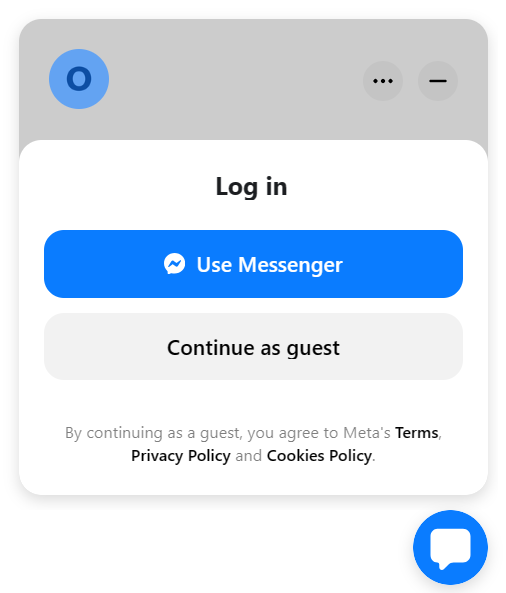Common data quality metrics are essential for ensuring the reliability and usability of data. Here are some of the key metrics:
- Accuracy: Measures how closely data values match the true values
- Completeness: Assesses whether all required data is present
- Consistency: Ensures that data is uniform across different datasets and systems
- Timeliness: Evaluates whether data is up-to-date and available when needed.
- Validity: Checks if data conforms to the defined formats and standards.
- Uniqueness: Ensures that each record is unique and not duplicated.
- Duplication: Identifies and removes duplicate records to maintain data integrity.
Monitoring these metrics helps maintain high data quality, leading to more accurate analyses and better decision-making.
Are you looking to improve any specific data quality metric in your work?